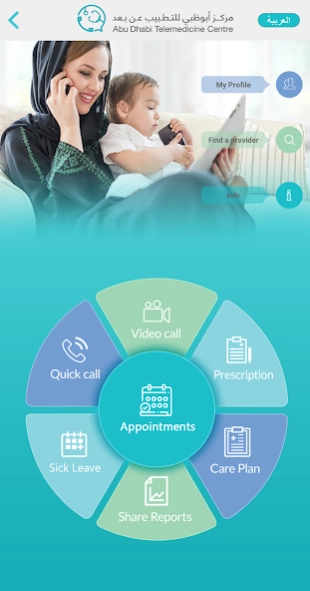TeleMed 3.8
Continue to app
Free Version
Publisher Description
TeleMed - Abu Dhabi Telemedicine Centre’s free TeleMed app
Your doctor – at the touch of a button!
Abu Dhabi Telemedicine Centre’s free TeleMed app gives you simple and secure access to our innovative healthcare services, and enables you to send us images of changes to your skin, eyes, or body as part of a medical teleconsultation.
Before using the app for the first time, we recommend that you complete your patient profile under ‘MyProfile’. The profile information will be sent along with all images for medical diagnosis purposes.
A teleconsultation is a medical consultation with a qualified, licensed doctor over the telephone. To better understand the process of a teleconsultation have a look at ‘How it works’.
Through ‘Quick Call’ you can call our telemedicine center for a teleconsultation directly from the app just by tapping the icon. You can call any day, anytime, night or day, from any location to speak with our licensed medical staff. The app will automatically dial our UAE toll free number 800-4959.
(Teleconslutation services offered exclusively to Daman Enhanced and Thiqa members.)
If the outcome of your teleconsultation is that you’ve received a letter from us with recommended healthcare providers for an in-person visit, you can search for any of the three providers here.
Providers in your area that have registered their location will be displayed on the ‘Find a provider’ map.
The ‘News’ tab lets you check for monthly health and service updates, and share them with your family and friends on your preferred social media network.
With the free TeleMed app installed on your smartphone you can reach our medical staff at the touch of a button!
So if you’re a Thiqa or Daman Enhanced card holder and need medical advice, download the app, and talk to a doctor today!
About TeleMed
TeleMed is a free app for Android published in the Health & Nutrition list of apps, part of Home & Hobby.
The company that develops TeleMed is Abu Dhabi Telemedicine Centre. The latest version released by its developer is 3.8.
To install TeleMed on your Android device, just click the green Continue To App button above to start the installation process. The app is listed on our website since 2020-03-19 and was downloaded 4 times. We have already checked if the download link is safe, however for your own protection we recommend that you scan the downloaded app with your antivirus. Your antivirus may detect the TeleMed as malware as malware if the download link to com.telemed.ae is broken.
How to install TeleMed on your Android device:
- Click on the Continue To App button on our website. This will redirect you to Google Play.
- Once the TeleMed is shown in the Google Play listing of your Android device, you can start its download and installation. Tap on the Install button located below the search bar and to the right of the app icon.
- A pop-up window with the permissions required by TeleMed will be shown. Click on Accept to continue the process.
- TeleMed will be downloaded onto your device, displaying a progress. Once the download completes, the installation will start and you'll get a notification after the installation is finished.